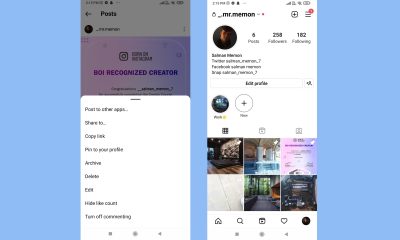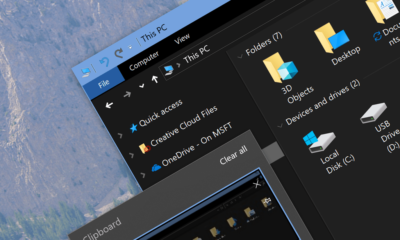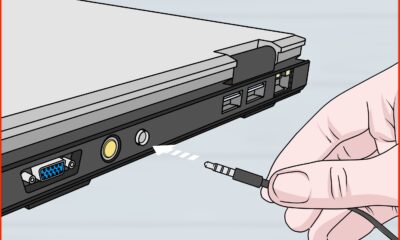Tech
The best screen recorders in 2021
In general, screen recorders play a vital role. Mainly this will be useful in recording the online training, digital classes, business dealings, etc. The information which we have missed due to some reasons can be achieved through these recordings. Whenever we have the time, we can listen. They will be acting as proof, reference, and guide.
This screen recording does both audio and video recordings. Today students face many issues related to mobile data, internet connectivity, hardware problems that do not let them listen to the classes properly. Due to these, students may lose valuable insights that are provided by the faculty.
Even employers are suffering from many issues, as they will be having video conferences, project and plan explanations, presentations, and other business-related activities. They need to be aware of every activity that is being performed in a company.
To solve this type of issue, developers have come up with these great tools which perform recording. There are many advancements in the field of education and software for the better today and tomorrow.
Now let us come across the best screen recorders that can be used on Android, Mac, Windows and iOS.
- Camtasia
Camtasia is a screen recorder and video editor. It is basically used to record and create videos on Mac and Windows. You can record tutorials, training videos, presentation recordings, webinars, demos, and more.
- It helps in quick learning.
- You don’t need any experience to create a video or to make use of available videos.
- Provides a high-quality video.
How to use it?
- Screen recording.
- Editing by adding effects.
- Publish your video.
- OBS Studio
Open Broadcaster Software has the capacity to handle large volumes of audio and video files. You will have the save option to save the recording, and it provides you with many such features. As it is a free software, you can make the best use of it. It is a powerful tool and easy to use.
Features:
- High performance.
- Captures audio/video.
- Makes use of webcams, audio, image files, and other themes.
- ScreenFlow
It can collaborate with multiple audios and videos. It has all the required features for recording. Likewise, it has some extra video editing tools. You can publish your created content or recordings on social media using this application.
Features:
- High quality recording
- Built in Stock Media Library
- IOS Recording
- Easy to Learn and Easy to Use
- Powerful video editing tool
- Professional Animations & Motions Graphics
- And more.
- AZ Screen Recorder
It is an android application with the best supporting features. It is simple to use and easy to control. This tool provides the users with recording options and edit options to make your video more effective. You can set video and audio resolutions.
- Record It
It is an Apple mobile based recorder. You can upgrade it time-to-time. It also provides you with an editing option. This is available for free. You can add filters and adjust the speed of audio and video files.