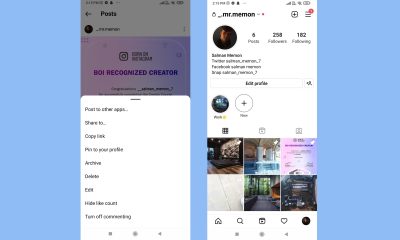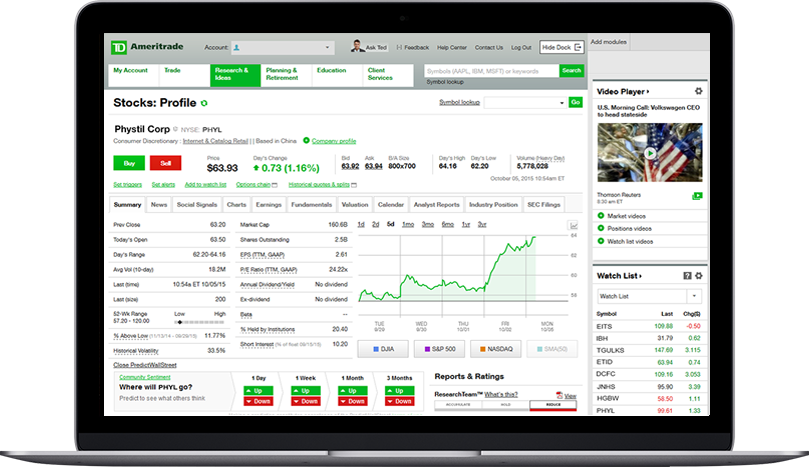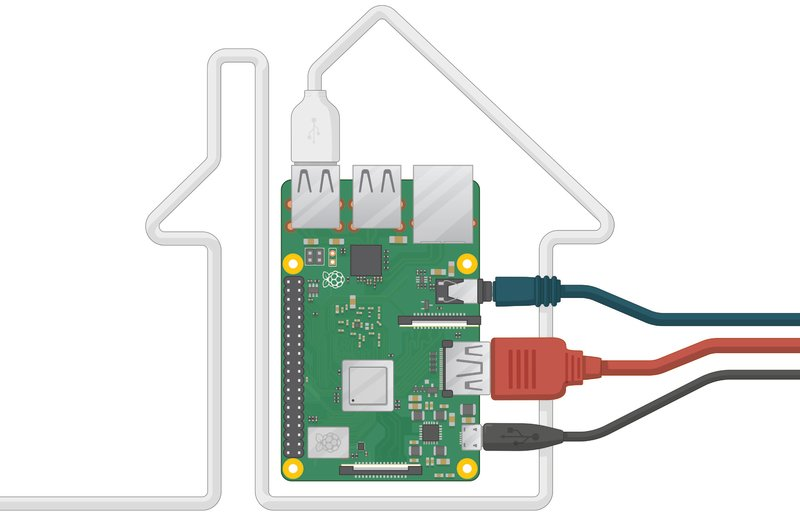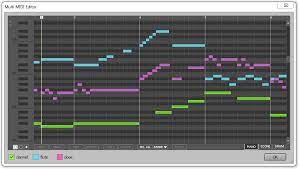Tech
How to Remove Bloatware From Your Xiaomi Device
Xiaomi is indeed the leading company in the Indian market, providing budget-friendly but features loaded devices to the Indian customer. Their devices are really comparable to the high-tech brand mobile available in the market. Plus, the user interface of MI being their own makes their devices even more unique.
A great feature available in Xiaomi devices is removing bloatware from your Xiaomi device. Bloatware is some pre-loaded apps that are installed by the company on the device. These apps are developed by the manufacturer only and are sometimes not very useful, occupy a lot of storage space, and even use a lot of data. Disabling this app still doesn’t help as some functions of these apps tend to run in the background. The only solution to this problem is to remove the app from your device.
READ | Best Movie Streaming Services – Apart from Netflix
For removing such an app, first
- Turn your device on
- Run the MiUI app
- Go to the “Additional setting” option in the app select the Android version.
- A list will appear. Go to the ” manage application ” option.
- A list of the app will appear.
- Select the desired app from the list.
- Choose the” Disable app” option.
- Then through a pop-up, the cancel and disable option occurs before you. Choose to disable.
This is how several of the space-consuming bloatware can be removed from your devices. Another method of removing bloatware is getting your phone connected to the computer and technically overriding its functions. That’s a really technical process. This one can help you if you are not that technical person. Removing this bloatware may provide you with extra space in your device, but removing them is a safe option. We cannot really bet on the safety of removing these apps as the manufacturers installed them, but you can still go on to remove some apps that the user does not even use.
Now, you have all the information regarding removing bloatware from your Xiaomi device.