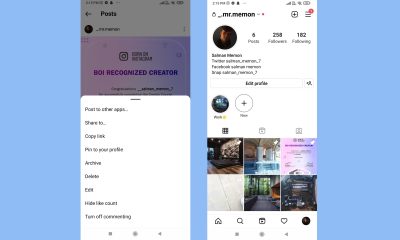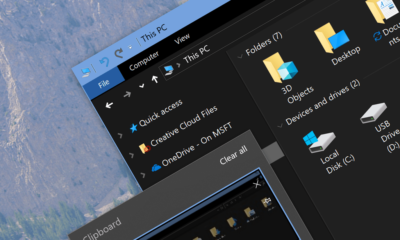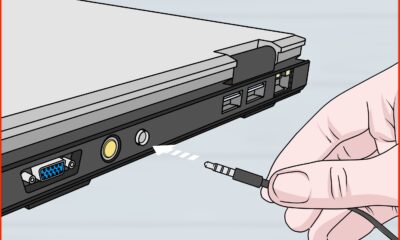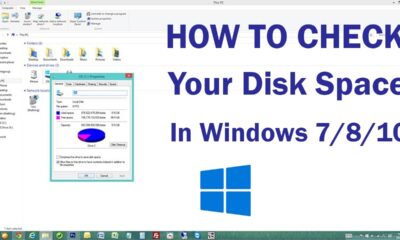Tech
Best Open-Source Android Apps With Source Code
Why pay money for an ad-free experience when you can experience the same by installing an open-source application free of cost with source codes that will help you enhance your Android development skills. Therefore, open-source applications are a great option for a beginner to learn software development. If you are a developer and are planning to improve your skills in coding, then the code from these apps will be a great help, and you can use them to develop your app without going through the painful process of writing code.
Now let’s look at some of the Best Open-Source Android Apps with Source Code.
- Telegram– If one has to name an instant messaging app apart from Whatsapp and Messanger, then Telegram will be the answer. This is an end-to-end instant messaging app, and it is a great application if you want to learn how super security messaging app works. This is an end-to-end instant messaging app supported in both Android and IOS.
- NewPipe– This is a favourite open-source application for many. It can be seen as a lighter version of YouTube. It helps in unlocking features that are otherwise restricted. You can access a background player or opt for a picture-in-picture mode for your convenience. This application is entirely free of cost without any annoying ads.
- Signal Messenger- This is a well-known messaging app that uses end-to-end encryption. The cryptographic protocol of Signal is used by popular messaging apps like Facebook and WhatsApp to secure the messages from the sender to the receiver. This application takes care of privacy by including features like an Auto-lock timer, an Incognito keyboard, restriction to take screenshots, and a few more.
- Snapdrop– This is a great file sharing app that helps you transfer files from your android device and any other platform. The seamless process of sharing files involves installing the app on your phone, opening any browser in the target device, and logging on to https://snapdrop.net/. Selecting the device name from the browser will transfer the desired file without much hassle.
- Open Camera– If you are looking for open-sourced camera applications, then Open Camera can be your choice. This app enables you to explore the auto-stabilisation feature on a camera app and helps to capture an image with noise and gestures.