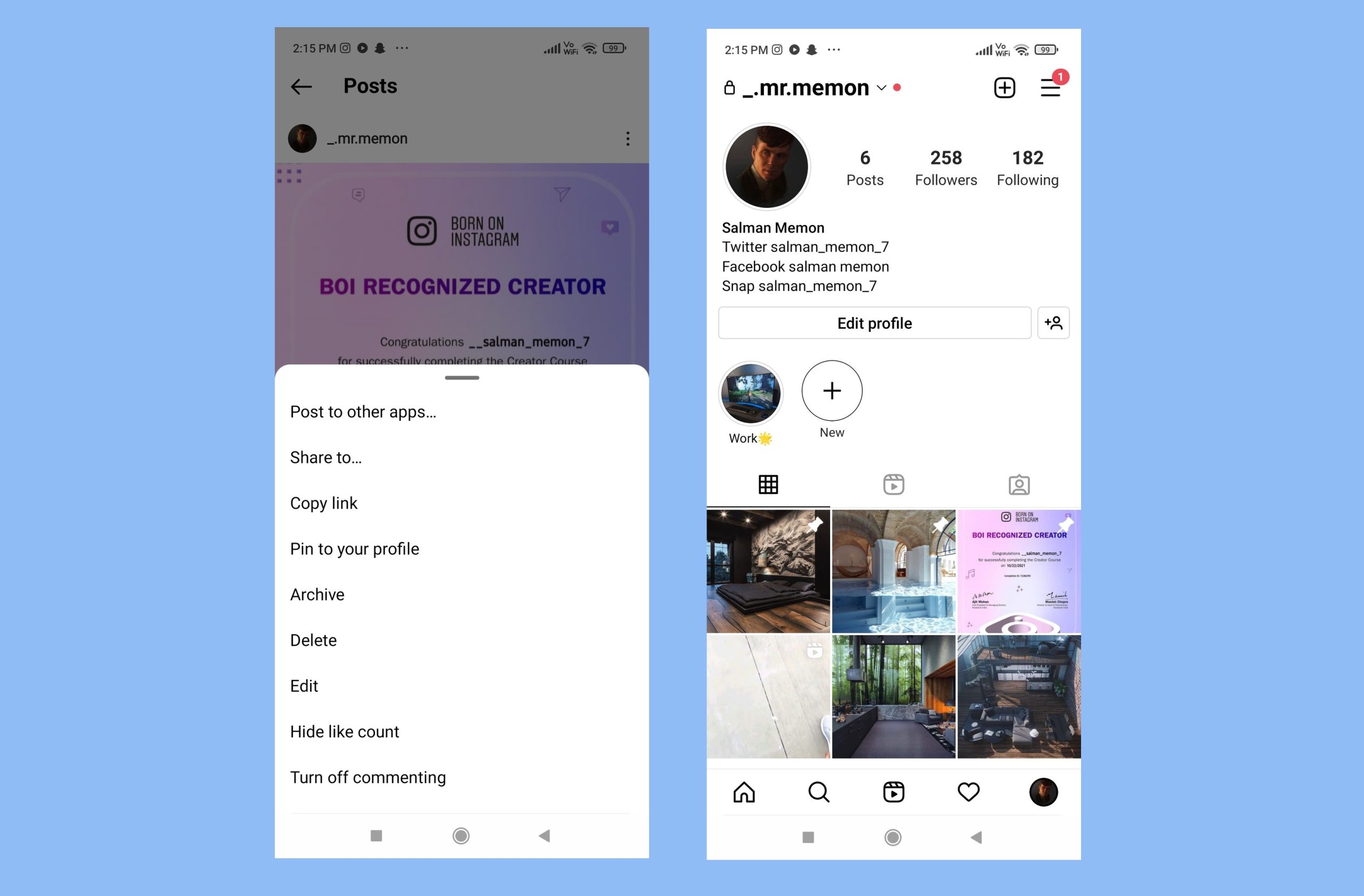Tech
How to Pin Photos and Videos to Your Instagram Profile
Do you want to keep your favorite post at the top of your profile on Instagram?
If yes, now you can do it. Pin your favorite pictures or videos so you or whoever visits your profile will see them first.
Instagram has come up with a new feature where you can pin your photos, videos or even reels.
Pinned posts will appear at the top of your Instagram profile. You can pin a maximum of three posts and can unpin them whenever you want.
Without wasting more time, let’s see how to pin photos, videos or reels to your Instagram profile.
How to Pin Post on Android?
- Open the Instagram app on your mobile and open your profile.
- Go to the post which you want to pin and open it.
- You’ll see three gray horizontal dots at the top right corner of your post. Tap on those three dots; a pop-up menu will appear.
- You’ll see the “Pin to your profile” option; tap on that option.
- Your post will be pinned to your profile. A small pin icon will appear at the top right corner of your post to indicate that this post is pinned.
How to Unpin the Post?
Unpinning your post is as simple as pinning your post. To unpin your post:
- Open the pinned post and tap on the three dots. A pop-up menu will appear.
- Tap on “unpin from profile”. Your post has been unpinned.
How To Pin Post in iOS?
iOS users can also pin the post similarly as on android. But there is one more accessible way for iOS users.
- Open the post which you want to pin.
- Long press the post. A pop-up menu will appear.
- Tap on “pin to your profile”. Your post will be pinned.
How to Unpin Post on iOS?
Similarly, you can unpin your post.
- Long press and hold the post which you want to unpin; a pop-up menu will appear.
- Tap on “unpin from your profile”. Your post will be unpinned.
Conclusion
Remember, you can only pin a maximum of three posts. If you have already pinned three posts and you are pinning another post, a pop-up message of “pin limit reached” will appear.
Don’t worry; it will pin your new post but will replace your oldest pinned post.
Pin your favorite photos, videos or even reels with the help of these easy steps.
Make your Instagram profile beautiful!