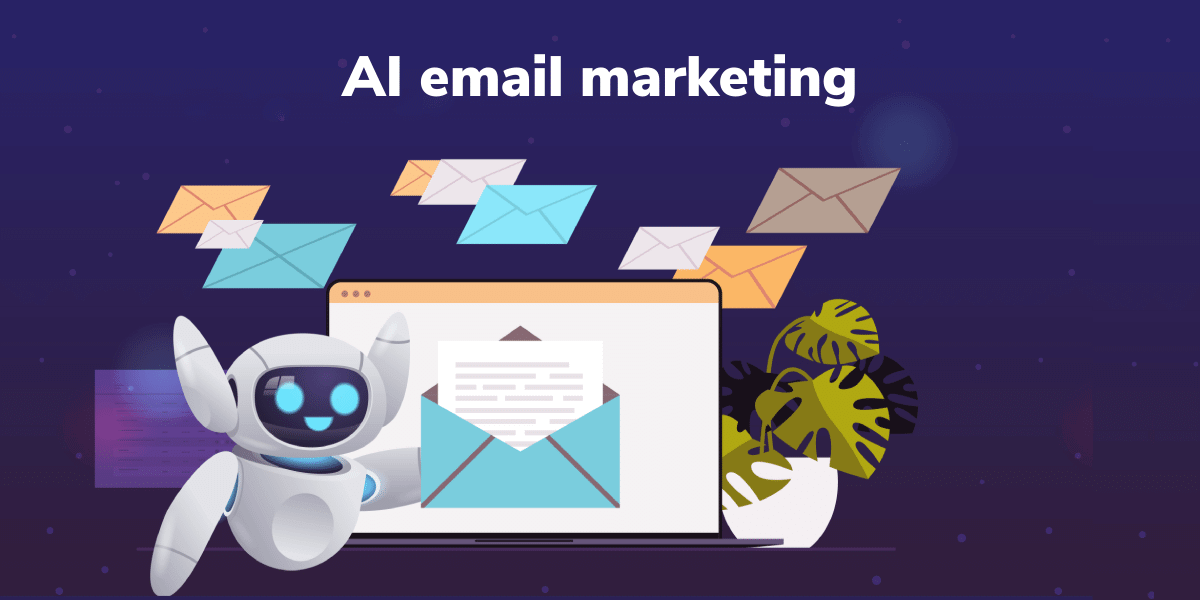Tech
How to Automate Email Marketing with AI
Automate email marketing with AI! Learn how to use AI for content, segmentation, send times, & workflows to boost your campaigns step-by-step.
Email marketing is a powerful tool for businesses, but it can be incredibly time-consuming. Writing emails, segmenting lists, figuring out the best time to send – these tasks take valuable time that could be spent elsewhere. This is where Artificial Intelligence (AI) comes in. AI is transforming email marketing by automating many of these manual processes, making your campaigns more efficient and effective. I first started experimenting with AI in email marketing out of curiosity, and I quickly saw how it could take over some of the repetitive tasks, freeing me up to focus on the bigger picture strategy.
Automating email marketing with AI isn’t about replacing human creativity; it’s about using intelligent tools to enhance your efforts, personalize communication at scale, and make data-driven decisions easily. Here’s a how-to guide on leveraging AI for email marketing automation.
Step 1: Choose an Email Marketing Platform with AI Features
The first step is selecting an email marketing service provider (ESP) or a marketing automation platform that incorporates AI capabilities. Not all platforms offer the same level of AI integration.
- Research Platforms: Look for ESPs known for their AI features in areas like content generation, segmentation, and optimization. Popular platforms are increasingly integrating AI tools.
- Identify AI Features: Check what specific AI functionalities the platform offers. Does it help with subject lines? Can it suggest content? Does it automate segmentation or send times?
How to Choose: Consider your business needs and budget. Read reviews and look for demos that showcase the AI features. Some platforms have AI built-in, while others integrate with third-party AI writing tools. When I was exploring options, I looked for platforms that offered AI assistance directly within the email editor and had features for optimizing send times automatically.
Step 2: Segment Your Audience Using AI
Effective email marketing relies on sending the right message to the right person. AI can go beyond basic demographic segmentation to create more sophisticated audience groups based on behavior and predictive analytics.
- Collect Data: Ensure your ESP is collecting relevant data about your subscribers’ interactions (website visits, purchase history, email engagement). AI needs data to work effectively.
- Utilize AI Segmentation Tools: Many AI-powered platforms offer tools that analyze this data to automatically create segments based on predicted behavior (e.g., likelihood to purchase, risk of churn) or nuanced behavioral patterns that might be hard to identify manually.
How to Segment: Look for features like “predictive segmentation” or “AI-driven segments” in your platform. Follow the platform’s guide to set up these segments. This allows you to send highly targeted emails that are more likely to resonate with specific groups of subscribers. AI can spot patterns in customer journeys that I might never have noticed, leading to much more precise targeting.
Step 3: Use AI for Email Content Creation
Writing compelling subject lines and email copy for different segments can be time-consuming. AI can assist with content generation, helping you create variations and optimize messaging.
- AI Subject Line Generators: Many platforms or integrated tools offer AI that suggests or generates subject lines based on your email’s content and desired tone.
- AI Copywriting Assistants: Some tools can help write initial drafts of email body copy, product descriptions, or calls to action.
How to Create Content: Experiment with AI subject line generators to brainstorm ideas and test different angles. Use AI copywriting tools as a starting point, but always review and edit the content to ensure it matches your brand voice and messaging. AI can quickly generate several subject line options, and I can pick the best one or refine them. It saves a lot of time compared to starting from scratch.
Step 4: Set Up Automated Workflows with AI Triggers
Automated email workflows (like welcome sequences, abandoned cart reminders, or re-engagement campaigns) are a cornerstone of email marketing automation. AI can enhance these workflows with smarter triggers and personalized content within the sequence.
- Identify Key Customer Journeys: Map out the different paths customers take (e.g., signing up for a newsletter, making a first purchase, abandoning a cart).
- Build Workflows in Your ESP: Use your platform’s automation builder to create multi-step email sequences triggered by specific user actions.
- Incorporate AI: Look for opportunities to use AI within these workflows. This could involve:
- AI-driven delays: AI might determine the optimal time between emails in a sequence based on user behavior.
- Dynamic Content: AI can personalize the content of emails within the workflow based on the individual subscriber’s data or predicted interests.
How to Automate Workflows: Use your ESP’s workflow automation tool. Define the trigger (e.g., “joins list ‘Newsletter Subscribers'”). Design the sequence of emails. Look for options to insert dynamic content powered by AI or utilize AI for optimizing send delays between steps. Setting up an abandoned cart sequence that reminds customers about items left behind, with AI potentially personalizing the reminder based on the cart contents, can be very effective.
Step 5: Leverage AI for Send Time Optimization
Finding the best time to send emails for maximum engagement is tricky, as it varies for each individual subscriber. AI can analyze past behavior to predict the optimal send time for every person on your list.
- Enable Send Time Optimization (STO): If your platform offers AI-powered STO, enable this feature for your campaigns.
- Allow AI to Analyze Data: The AI will study when your subscribers are most likely to open and click your emails based on historical data.
How to Optimize Send Time: When you schedule a campaign, choose the STO option instead of a fixed time. The AI will then deliver the email to each subscriber at their predicted best time within a specified window. This takes the guesswork out of scheduling and helps increase open and click-through rates. I’ve seen a noticeable improvement in engagement since letting AI handle the send times instead of just guessing or using standard times.
Step 6: Utilize AI for Analytics and Insights
AI can analyze vast amounts of email performance data to provide insights that are difficult to uncover manually. This helps you understand what’s working and refine your strategy.
- Access AI-Powered Analytics: Explore the analytics or reporting section of your ESP for AI-driven insights.
- Review AI Recommendations: AI might highlight trends in subscriber behavior, suggest segments that are performing well or poorly, or offer recommendations for improving future campaigns based on past performance.
How to Analyze: Look for dashboards or reports that summarize campaign performance with AI insights. Use this information to understand your audience better, refine your segmentation, and improve your content and automation strategies. AI can show me patterns in click-through rates related to specific types of content or subject lines that I might not have spotted just looking at raw numbers.
Putting it All Together
Automating email marketing with AI is a gradual process. It starts with choosing the right tools and then implementing AI features step by step.
- Start Simple: Begin by using AI for one or two tasks, like subject line generation or basic segmentation.
- Experiment: Test different AI features and see what works best for your audience and goals.
- Monitor Results: Use analytics to track the impact of AI automation on your key metrics (open rates, click-through rates, conversions).
- Maintain Human Oversight: AI is a tool. Always review AI-generated content and automation workflows to ensure they align with your brand and provide value to your subscribers. The human touch remains essential for building relationships.
By embracing AI in your email marketing, you can automate repetitive tasks, deliver more personalized and timely messages, and gain deeper insights into your audience. This leads to more effective campaigns, saves you time, and helps your business grow. Leveraging AI felt like adding a smart assistant to my marketing efforts, making everything run more smoothly.